
- Make sure you have your Wireguard configuration file saved locally.
- Use nmcli to import the config file:
nmcli connection import type wireguard file wireguard.conf - Install this GNOME extension: https://extensions.gnome.org/extension/3612/wireguard-indicator/
- You should now have a Wireguard icon in the top right of your screen.

- Click on the Wireguard icon and then Settings.
- Make sure Use nmcli is selected.
- Close the settings window, you should now be able to select the Wireguard config you just imported.

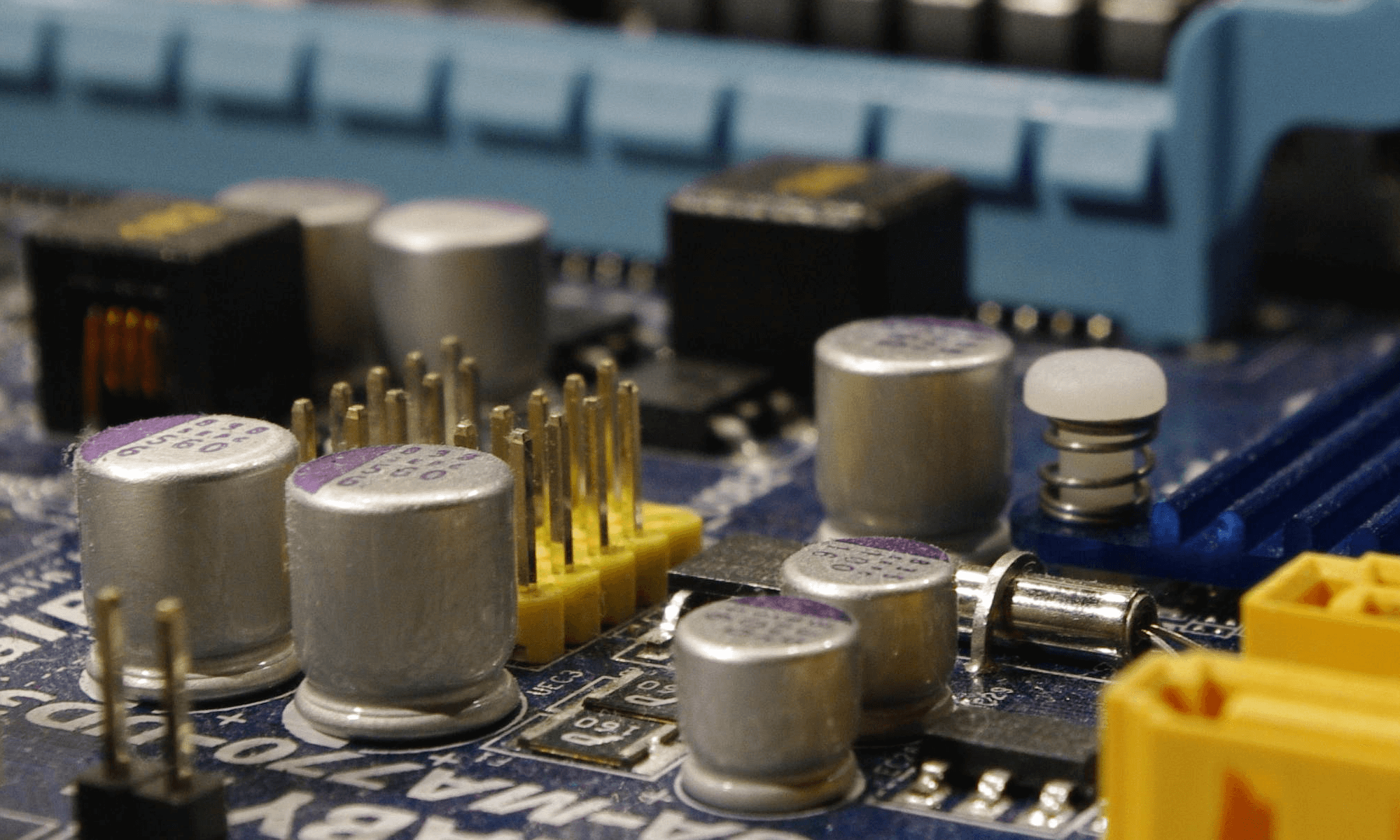




 Spinrite is a really nice data recovery/drive maintenance software from
Spinrite is a really nice data recovery/drive maintenance software from 
 I find that the Windows Store on Windows 10 often is overlooked. And frankly there are a lot of good reasons to do that but it’s not all bad. One of the best things about the store I think is the ability for developers to distribute their classic win32 apps. I think that if you have the choice between downloading an app from the developers website or the Windows Store, you should choose the Store.
I find that the Windows Store on Windows 10 often is overlooked. And frankly there are a lot of good reasons to do that but it’s not all bad. One of the best things about the store I think is the ability for developers to distribute their classic win32 apps. I think that if you have the choice between downloading an app from the developers website or the Windows Store, you should choose the Store. 
 Sorry for the click bait headline but in this case it’s totally true. Let me explain, Firefox only shows you a fraction of its available settings in the interface. If you open a new tab and type
Sorry for the click bait headline but in this case it’s totally true. Let me explain, Firefox only shows you a fraction of its available settings in the interface. If you open a new tab and type