
- Make sure you have your Wireguard configuration file saved locally.
- Use nmcli to import the config file:
nmcli connection import type wireguard file wireguard.conf - Install this GNOME extension: https://extensions.gnome.org/extension/3612/wireguard-indicator/
- You should now have a Wireguard icon in the top right of your screen.

- Click on the Wireguard icon and then Settings.
- Make sure Use nmcli is selected.
- Close the settings window, you should now be able to select the Wireguard config you just imported.

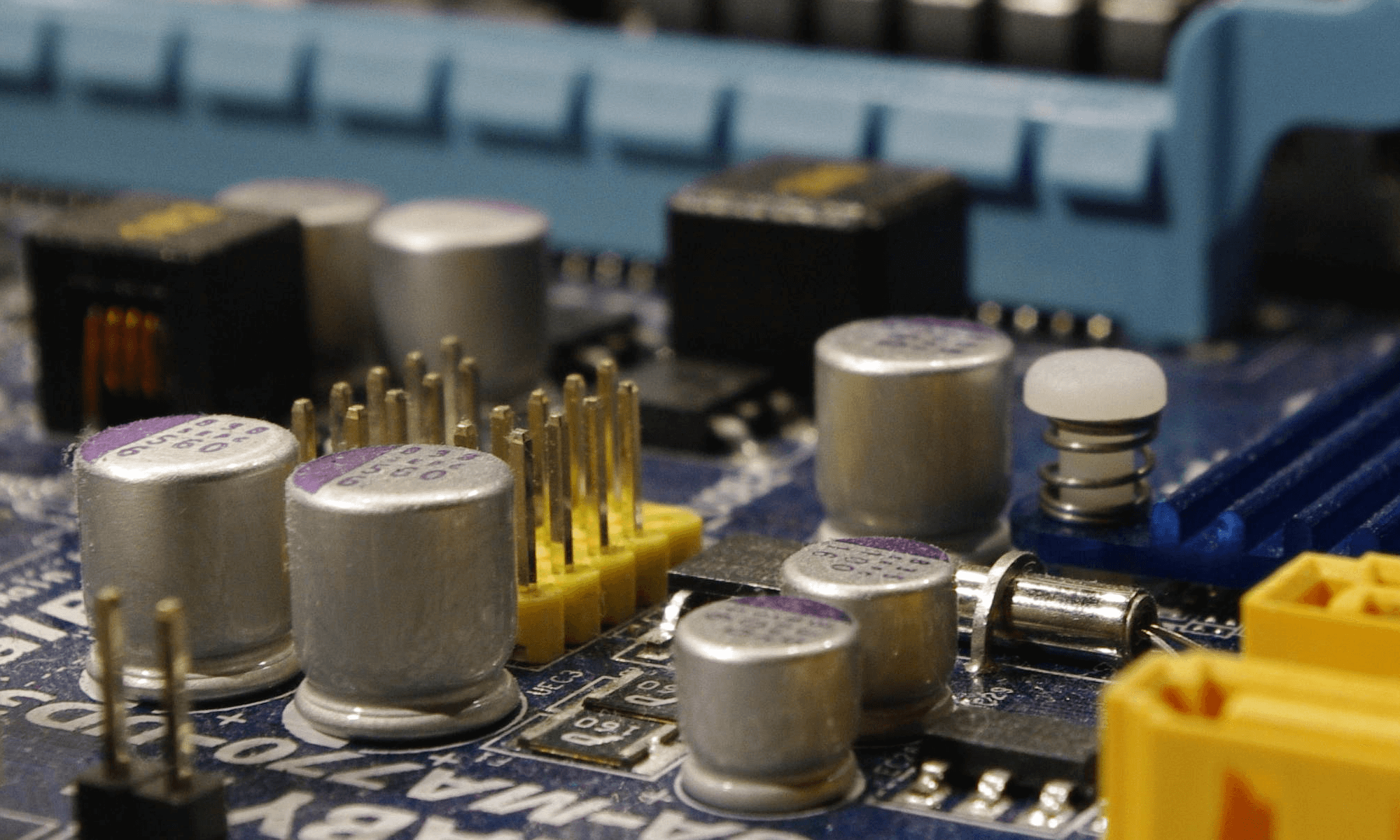




 Spinrite is a really nice data recovery/drive maintenance software from
Spinrite is a really nice data recovery/drive maintenance software from 
 Sorry for the click bait headline but in this case it’s totally true. Let me explain, Firefox only shows you a fraction of its available settings in the interface. If you open a new tab and type
Sorry for the click bait headline but in this case it’s totally true. Let me explain, Firefox only shows you a fraction of its available settings in the interface. If you open a new tab and type